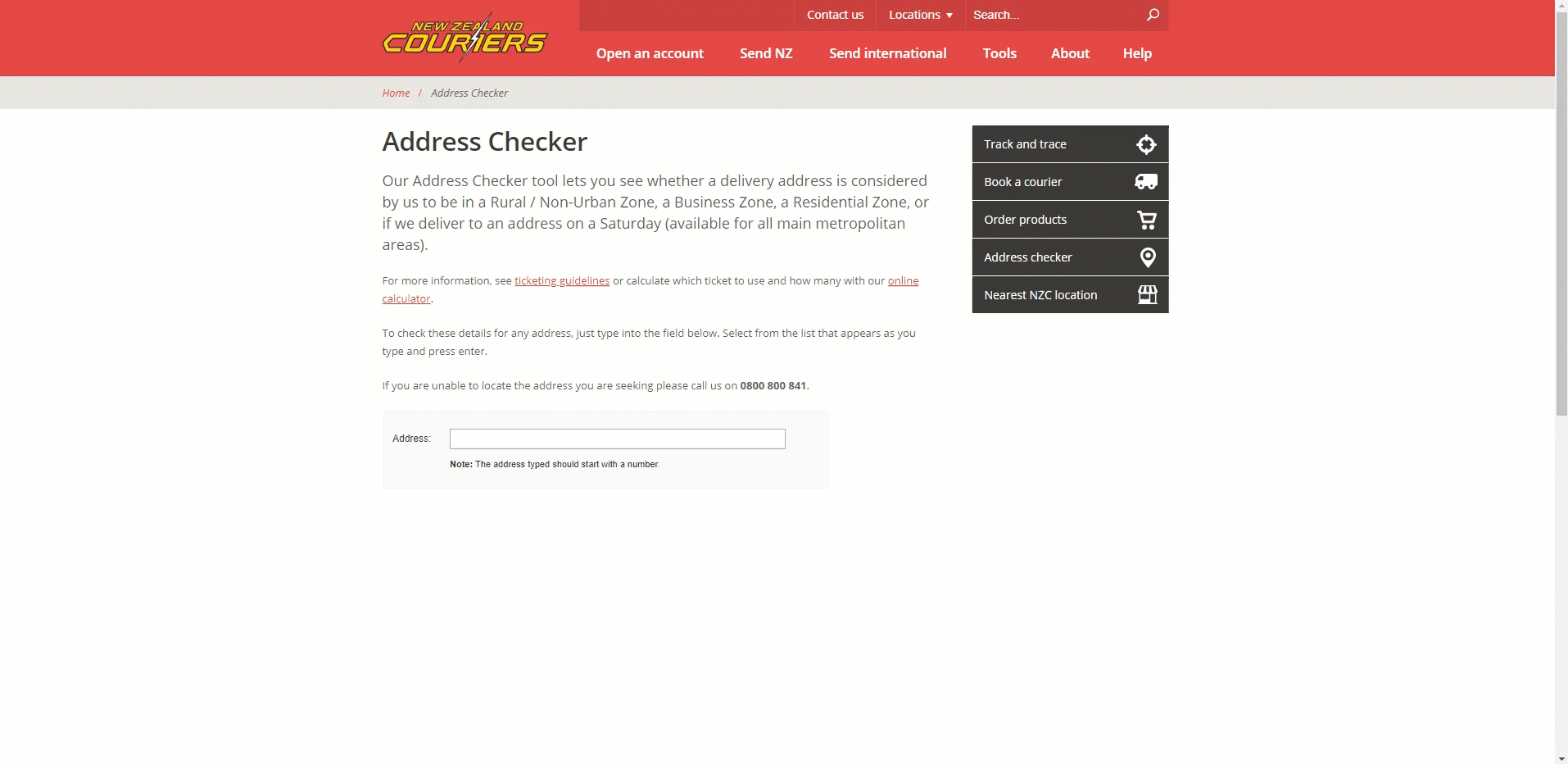Our Address Checker tool lets you see whether a delivery address is considered by us to be in a Rural/Non-Urban Zone, a Business Zone, a Residential Zone, or if we offer Saturday delivery service to that location.
This is important to know because deliveries to Rural/Non-Urban and Residential Delivery zones require additional ticket/s, and Saturday delivery services are not offered to all locations (and require an additional ticket also).
How to check the delivery zone of an address
- Go to our Address Checker
- Type the address you are sending the item to (Make sure your address starts with a number, eg. 32 Botha Road)
- Select the correct address from the suggestions.
-
Once you have selected the correct address, the details for it will appear below in a table. These details will tell you:
- If the address receives a standard Monday to Friday delivery
- If Saturday Delivery is available to the address*
- What delivery zone the address is in
- If there are any other Special Conditions for delivery to the address
*If Saturday Delivery is unavailable, it may be possible to arrange for a special delivery to this address on Saturday. Contact your account manager to make arrangements for this service.
Find out more about sending to residential delivery zones, or sending to rural/non-urban delivery zones.
If you do not have residential tickets, rural tickets, or Saturday delivery tickets - these can be purchased online using our Order Products tool.