
What each status light indicator means
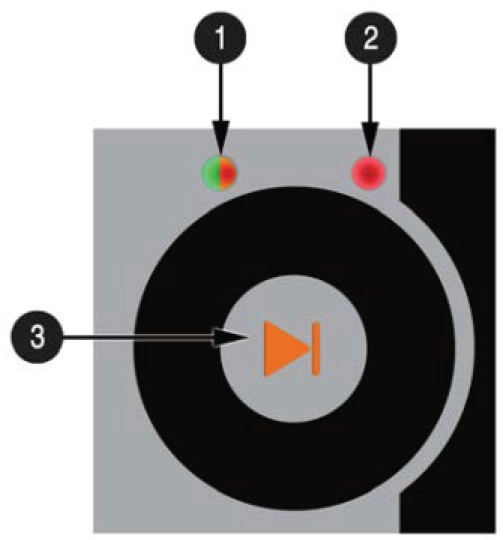
|
LED2 |
LED1 |
LED1 |
Colour |
Red |
Orange |
Green |
Flashing |
|
|
|
Solid |
Top of the label not found |
Paused |
Ready to print |
Using the multi-function button to troubleshoot errors
Perform the following if:
- the printer is not printing
- the labels are printing unevenly
- they do not stop at the tear off line.
|
LED 2 |
LED 1 |
LED 1 |
Colour |
Red |
Orange |
Green |
Press and hold for around 17 seconds (release when LED #1 blinks Red) |
|
|
|
Press and hold for around 12 seconds (release when LED #1 blinks Green) |
|
|
|
Press and hold for around 5 seconds (release when LED #1 blinks Orange) |
|
|
|
Short Press on the #3 button |
|
|
|
How to clean the printer
Perform a printer cleanup monthly or as needed. The printer needs a cleanup if there are streaks on the labels, missing barcodes, or the labels are lightly printed on the right side.
- Wait for the printhead to cool. Remove all labels and debris from the printer, be careful not to scratch the printer and do not use abrasive cleaners
- Rotate the roller and wipe thoroughly with alcohol wipes
- Use the alcohol wipes to gently clean the thermal printing strip present under the printer head
- Clean the media sensor located at the floor of the printer and the matching sensor under the printer cover
- Reload the labels. Close the printer cover and press downward until it locks
- Press the multi-function button momentarily to feed a label.
