Site Settings can be found under Administration. The Site Settings page allows you to customise your GoSweetSpot page.
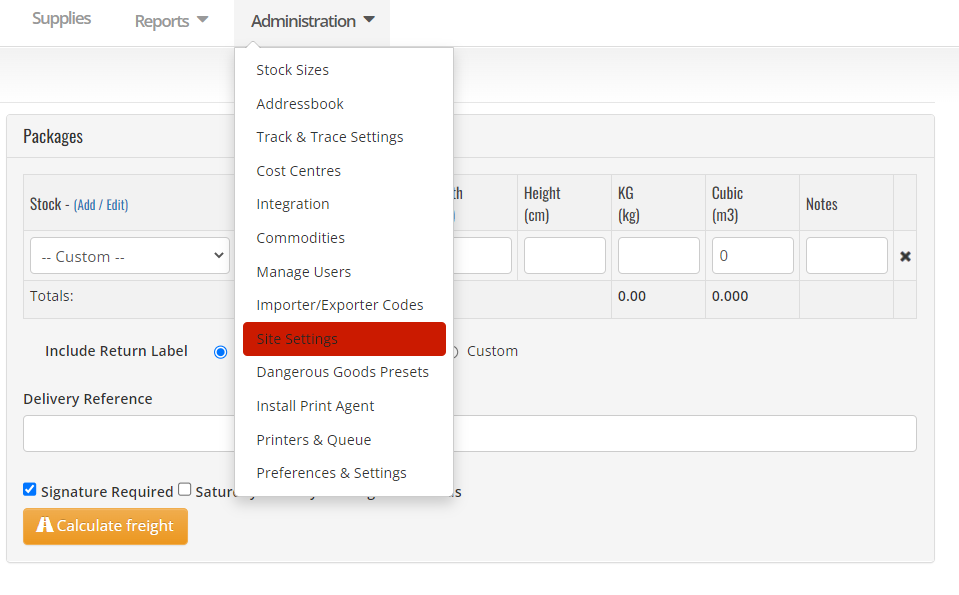
The Site Settings tab will take you to the Site Preferences & Settings screen.
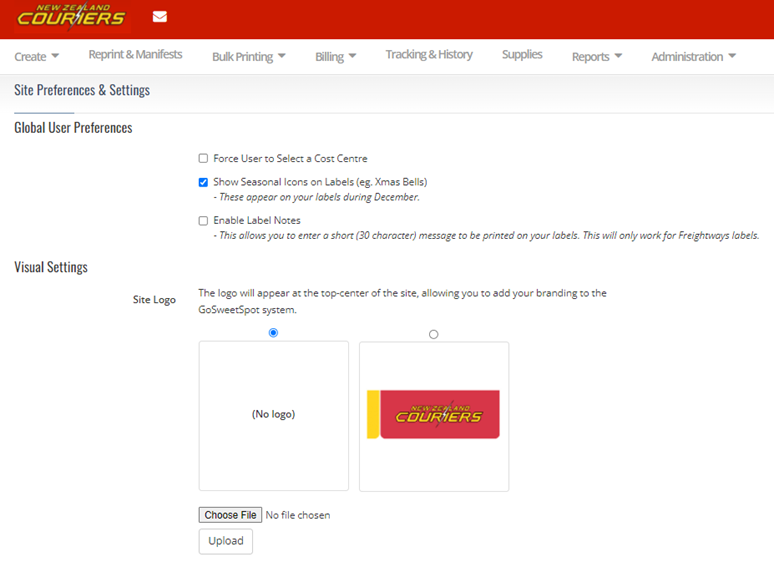
Description of Site Settings fields
| Field | Description |
|---|---|
Global User Preferences |
Select preferences that will apply to all users. |
| Enable Label Notes | Enable ‘Label Notes’ here. Label notes can be used in place of packing slips. The label note will print on the label. |
Visual Settings |
Add a logo to customise your GSS site with your branding. |
Internal references |
Here you can enable internal reference fields to appear on the shipping screen. They are displayed under the ‘Delivery Reference’ field. Unlike the delivery reference, the information inputted into these fields is not displayed on the label and is instead displayed on your internal tracking reports. These fields are also customisable, you can name them and choose the type of field from the options of either text, a droplist or a checklist. Note: Tracking Reports can be downloaded into Excel format from the ‘Tracking & History’ tab. |