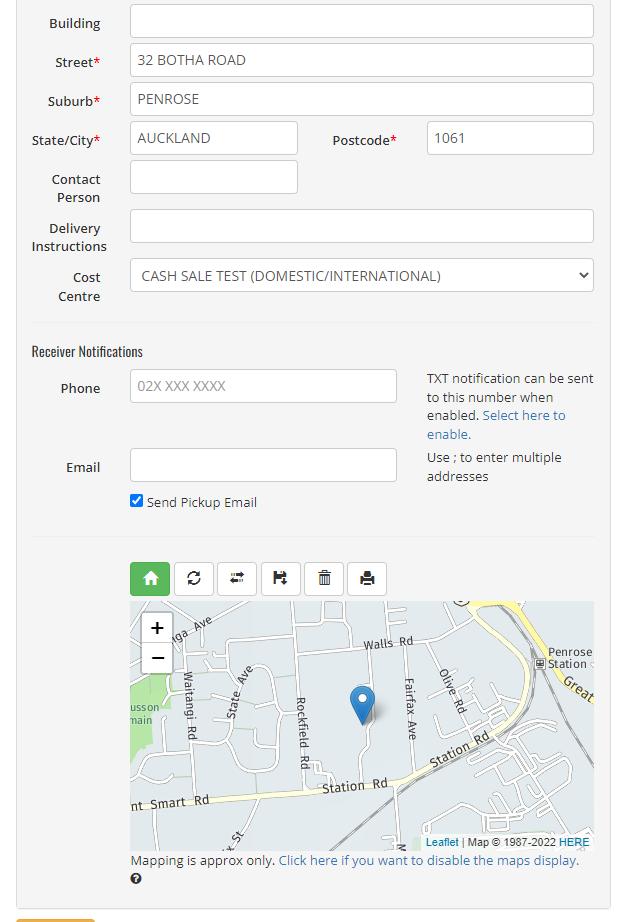
What do the Quick Function buttons mean?
Here is what they all mean:
| Button | Description |
|---|---|
 |
Autofill receiver details with your address |
 |
Reset the address |
 |
Swap the sender & Receiver addresses (quick way to create a return label) |
 |
Save this address to your address book |
 |
Delete this address from your address book |
 |
Print a plain, unbarcoded address label (not a courier ticket) |
Extra tip!
Want to save manually entered addresses automatically?
Users with Administration access can set these to be automatically saved to your address book. See the Administrators Guide - Preferences & Settings then Advanced Settings.
