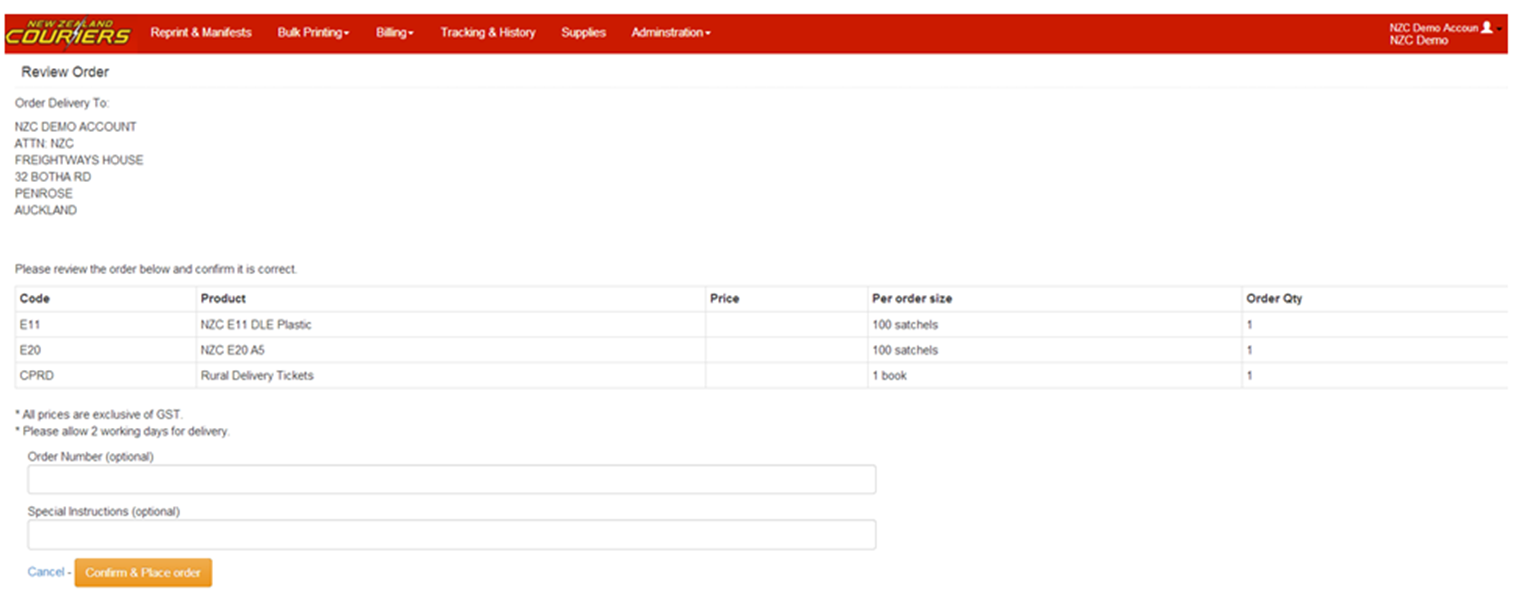You can replenish your stock of unlabelled satchels and label printer rolls in the Supplies section on GoSweetSpot. The available stock will depend on what you and your Sales Representative have agreed on.
How to order supplies
- Go to the Supplies section
- Enter the Order Qty you require for each item
- Then click on the ‘Review Order’ tab at the bottom of the page
- The Review Order page will display the delivery address, product/s being ordered, price of the product, and order quantity.
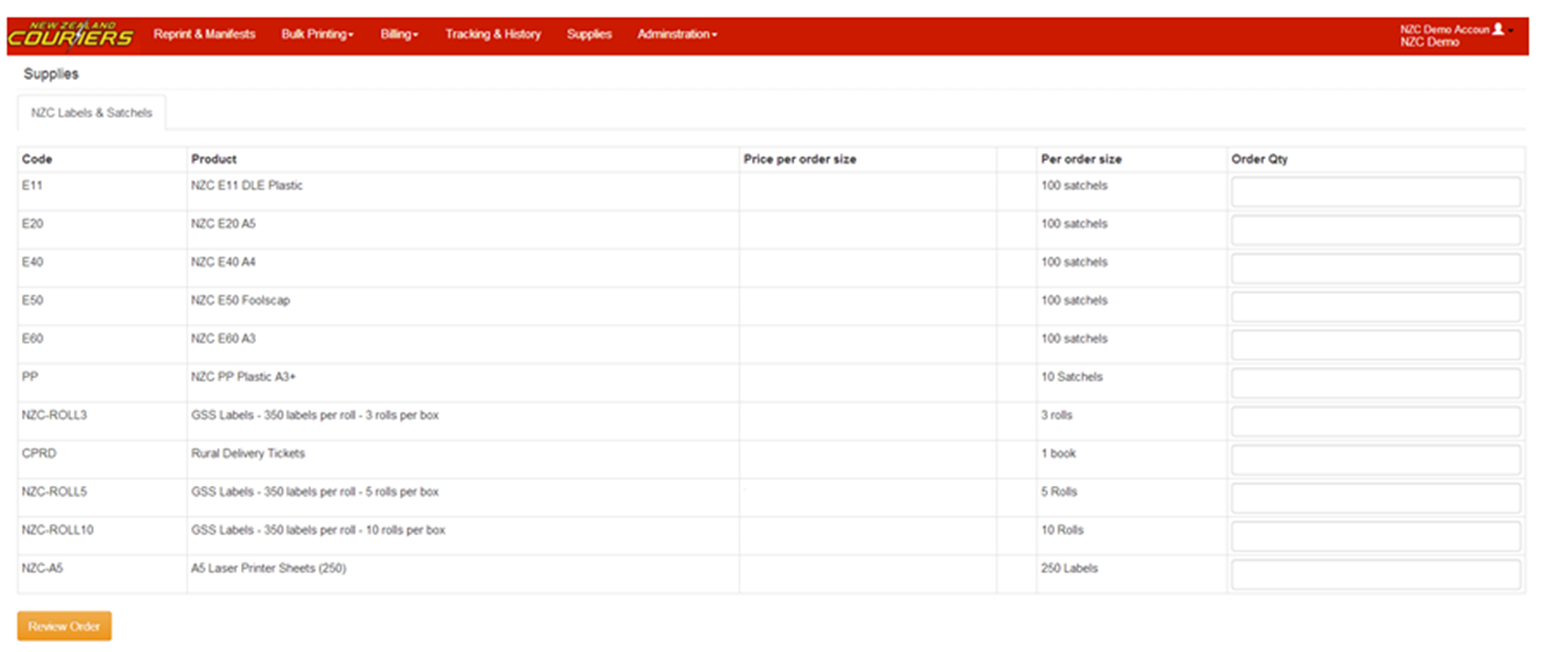
Things to be aware of when ordering supplies
- Prices exclude GST
- You can enter an order number – this is optional
- You can enter special instructions – this is optional
- Once you have checked your order and are happy with it click on the Confirm & Place Order Tab
- If you want to cancel – click on the Cancel button, this will take you back to the previous order page