In some cases, it's necessary to create a Return Ticket, also known as Reverse Logistics.
How to create a Return Ticket
- Go to Create, then select Returns & Freight Forward
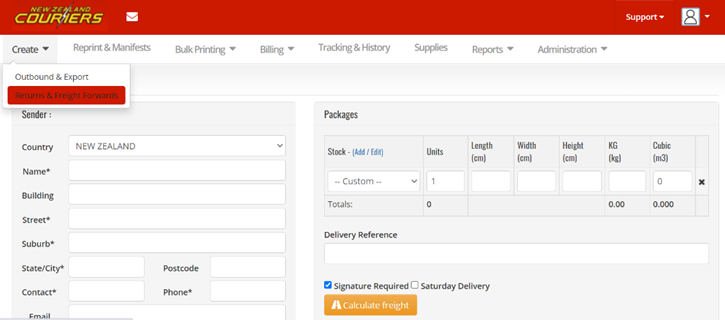
- Complete the Pickup Address fields and select package size
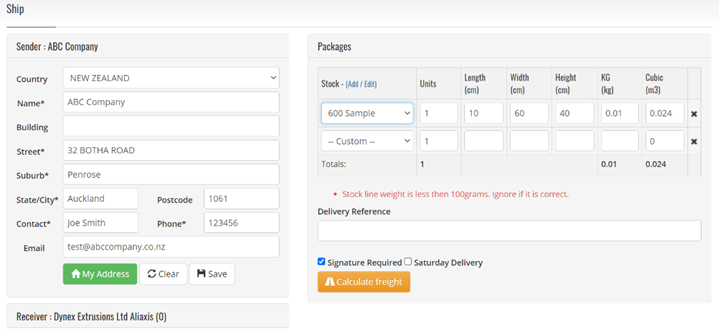
- In the Delivery Reference field, include internal references
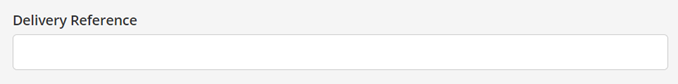
- Click on Calculate Freight
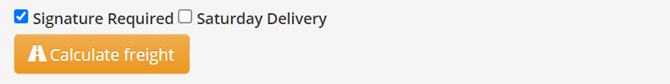
- Click on Go
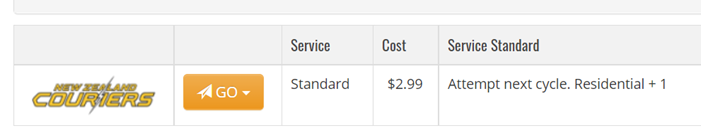
Choosing pickup style
- Email: will be emailed to the pickup point to print and affix to the item for Return
- Print: will need to be sent to the pickup point to affix to the item for Return
- Sender to phone 0800-800-841 to book a pickup
