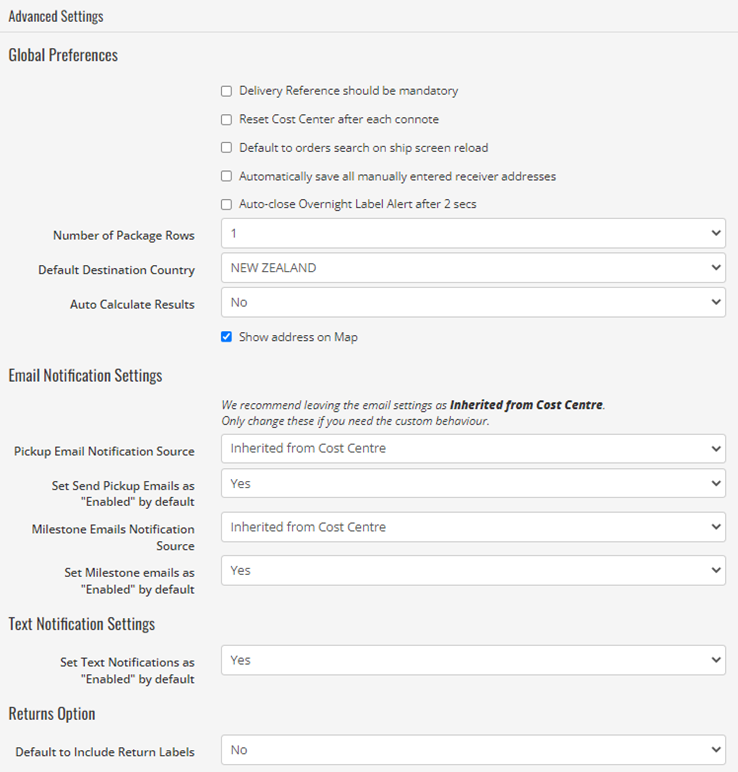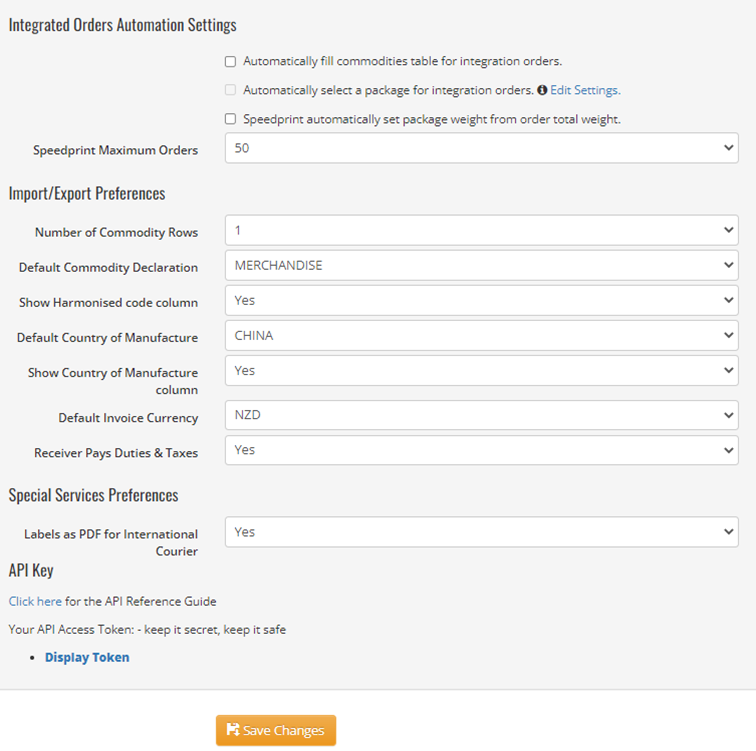What does the Preference & Settings page do?
This page allows you to set your preferences for a number of basic and advanced settings. When you click on the Preferences and Settings tab you will see the below screen.
To view the advanced settings options, select Advanced Settings, and the page will expand.
When you are happy with your settings, select Save Changes.
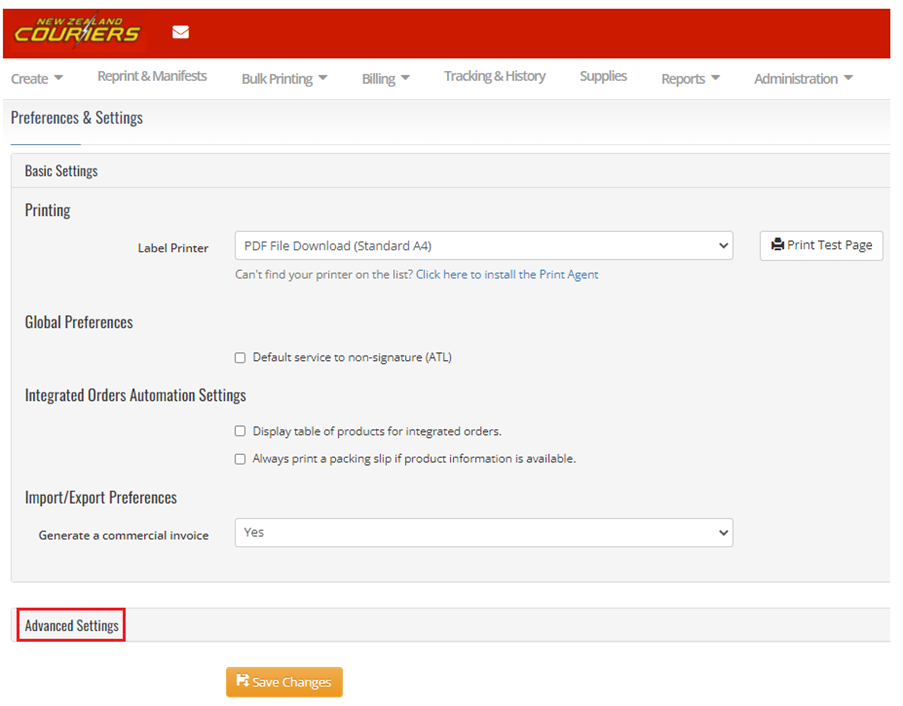
What each section means
| Section | Description |
|---|---|
Printing |
When you log in for the first time, you will be asked to set your printing preferences. If you need to change them, you can do so here. |
Global Preferences |
All items are automatically set as ‘signature required. When you create a consignment, you can untick the ‘signature required box’ for that particular item on the ‘Create’ page. If you wish for all items to be sent with ATL (Authority to Leave), you can do so here. |
Integrated Orders |
Here you can manage settings if you have integrated your platform with GoSweetSpot. |
Import / Export |
Leave this setting as ‘Yes’; you will need to generate a commercial invoice for all international sends. |
Advanced Settings explained
Your Account Manager may go through these with you, or they might have pre-set some of these options for you, as we have recommended settings based on your requirements.
If your Account Manager has not discussed these options with you and you need assistance, please do not hesitate to contact your Account Manager directly.