If you do not have a regular pickup (auto call) scheduled, you can book a pickup from the GoSweetSpot platform as required.
- Go to the Reprints & Manifests page
- Click Book Pickup
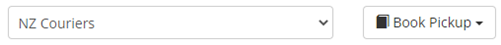
You may have multiple options in the drop-down box i.e. NZ Couriers or NZ Couriers International.
You must have your primary sending carrier (New Zealand Couriers) selected when you select ‘Book Pickup’ regardless of which service the item is travelling by, as your New Zealand Couriers driver collects all items for you, and bookings will not be registered if sent to the wrong carrier.