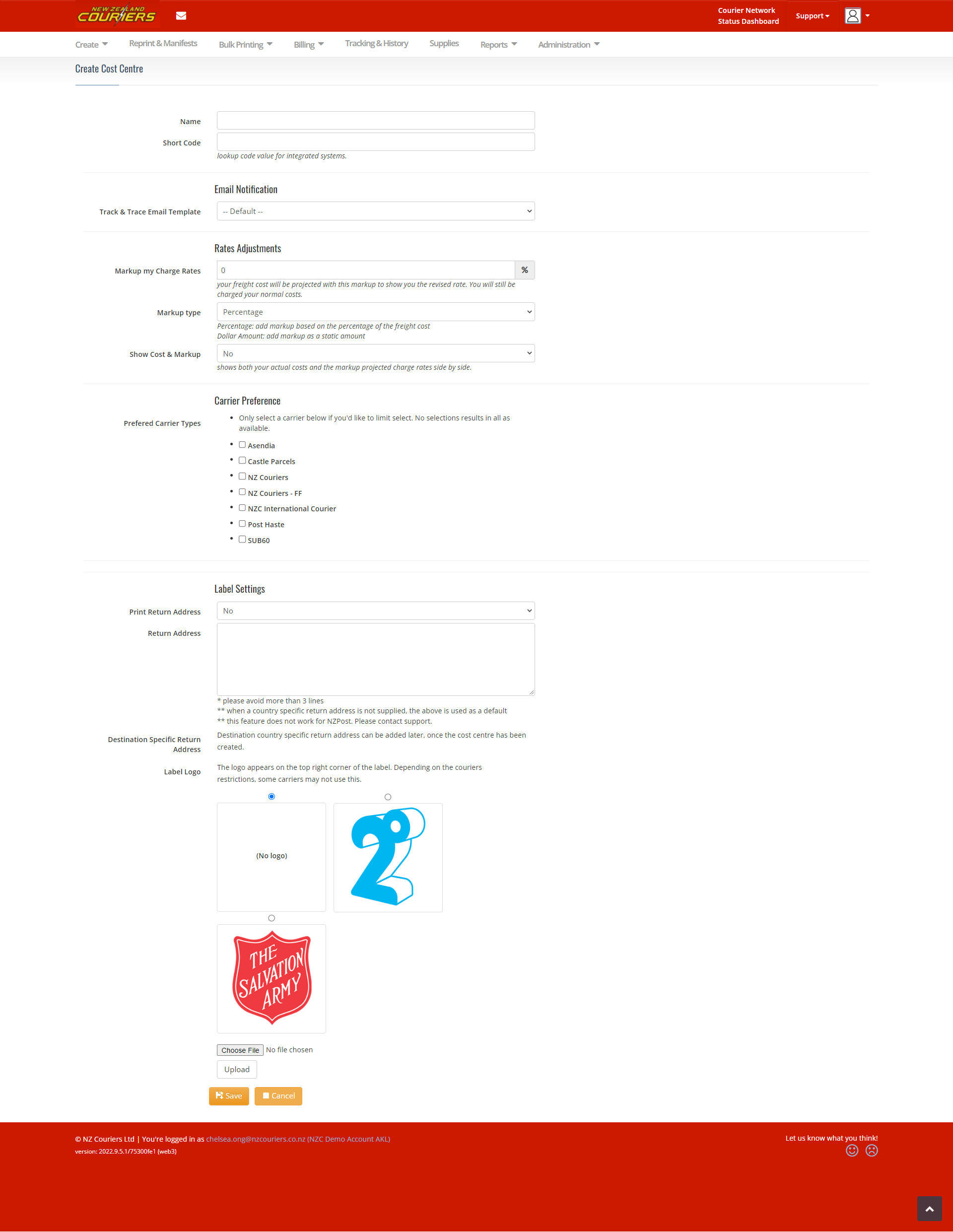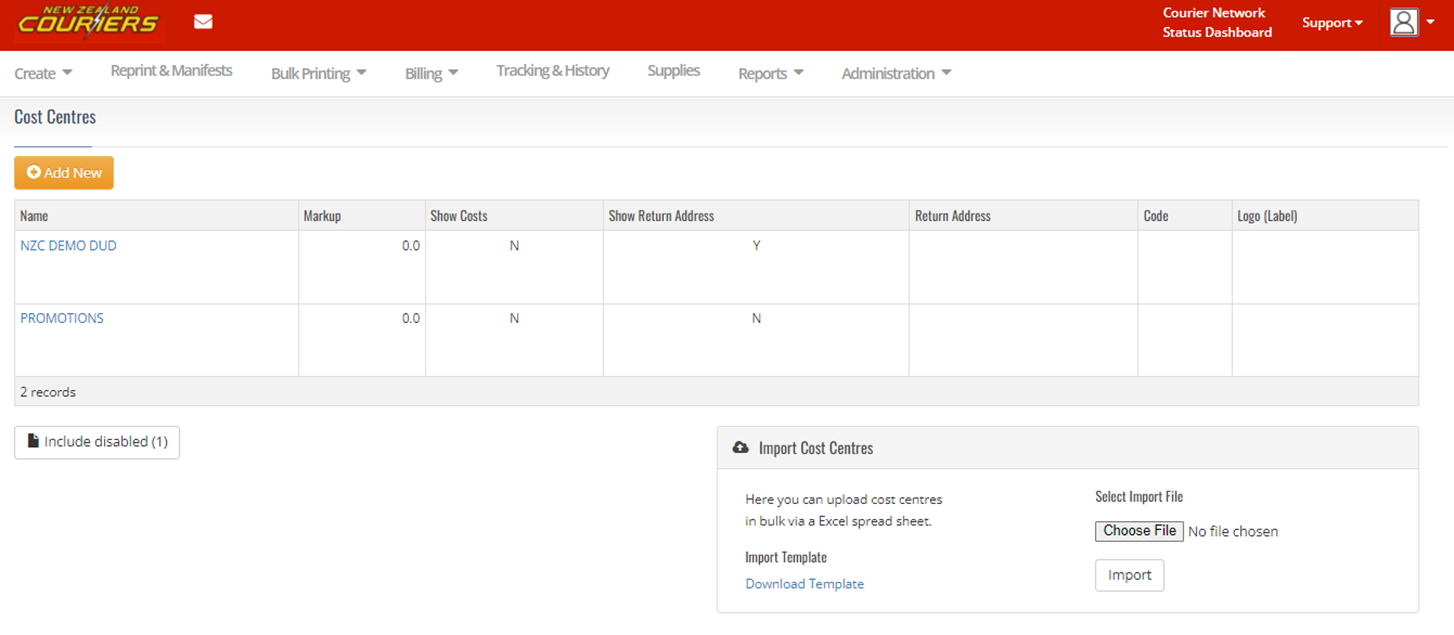What is a Cost Centre?
Cost centres assist with reporting and allow you to allocate different settings.
In the Cost Centres section, you can:
- Set up and manage relevant cost centres
- Assign cost centres when creating your ticket
- Set a default cost centre to contacts in your address book
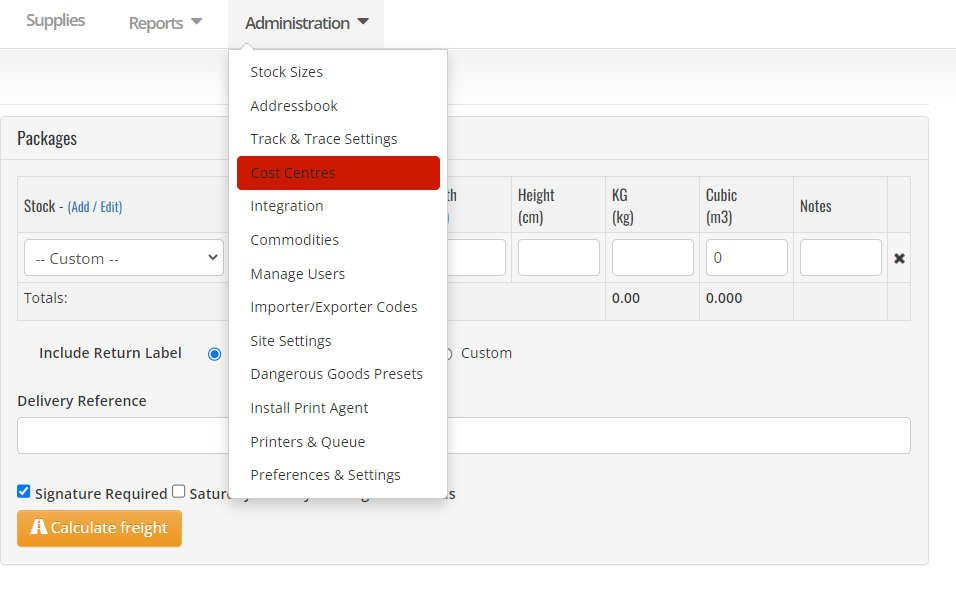
How to create a new Cost Centre
Adding one at a time
- Select Add New
- Fill out the fields with the relevant information
- Click Save
Bulk import
Like with the Address Book, you can bulk import if you deal with many cost centres
- Navigate to the Import Cost Centres section on the Cost Centres page
- Click Download Template
- Enter the relevant details
- Save the spreadsheet
- Click Choose File and choose your saved file
- Click Import