Scams, made to look like they are coming from New Zealand Couriers may come as a text message, email, phone call or letter with the objective of gaining access to your personal or financial information.
New Zealand Couriers will never:
- Ask for your personal information (login details including password, credit card details or account information)
- Ask for payment or login details via external websites such as Facebook, Whatsapp and so on.
Signs of a scam:
- The email address is wrong. Our emails always end with @nzcouriers.co.nz.
- The email contains an attachment that is not a usual file format e.g. Invoice.pdf.html
- The website link is wrong. It will always link to 'nzcouriers.co.nz'
Find more tips to identify a scam here.
Latest Scams
Please find a directory of scams and frauds that have been brought to our attention. While this list can help you identify the scam, there may be others that are not listed.
Scammers are constantly changing their approach, so when we become aware of any scams - we will be adding to our list below.
2025
8 April - Text Scam – Do not Respond; or Follow Link; or give Credit Card details
The text scam claims to be sent from New Zealand Couriers (it is not).
The text message states the victim has an item with New Zealand Couriers with an incomplete address, advises them to reply with a 'Y' then sends them a fraudulent link to submit their 'new address' and input credit card information to pay for the re-delivery.
This text has nothing to do with New Zealand Couriers. Do not reply; do not follow link; do not give credit card details.
We suggest recipients report; block and delete this text (assuming their phone and mobile provider is enabled to do this).

2024
15 September – Do Not Scan QR Codes from Unknown Senders
The scam involves sending small, unsolicited parcels containing low-value items to random members of the public. Along with the package is a QR code which claims to provide information about the sender. However, instead of providing information, the QR code is designed to gather personal and payment information. Learn more here.
27 June - Intercepted Email Scam
We’ve been informed that one of our customers has received a fraudulent message while believing they were corresponding with our New Zealand Couriers team via email. At this point, we are only aware of one customer who has received a communication of this nature. However, fraudulent actions/scams such as this are viewed very seriously.
The email appears to be sent from a team member, with the only difference being a slight change to the email address.

If you receive an email that appears to be from a New Zealand Couriers team member and notice the email has any character changes such as an “i” appearing así with an accent.
Please be aware:
- There has been no change to the Bank Account number for New Zealand Couriers' customer payments (or ‘secondary account numbers’).
- Please do NOT change your payment instructions.
Emails from our team will always end with “@nzcouriers.co.nz”
16 April - Invoicing Email Phishing/Scam
We've been informed that a volume of New Zealand-based email addresses have received a phishing/scam email.
Some of the receivers of this scam email are New Zealand Couriers’ customers, some are not.
This email appears to be sent from accounts@nzcouriers.co.nz, but we want to clarify that these are part of a scam, and there has been no breach of our systems or information theft.
The scam attempts to get the receiver to type in their Microsoft Office 365 credentials to an online form (it tries to get the user to click on a link that looks like an attachment… see below).
To keep you protected, we aim to inform you about the distinguishing features of this phishing email.
If the email you have received contains either of the identifiers below, DO NOT CLICK or fill in the credentials on the attachments.
- The phishing email has an attached file called "Invoice.pdf.html"
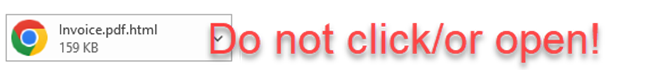
- The subject line always contains the account number "2298548"
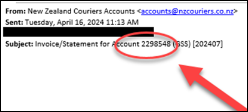
Why did this happen?
An organisation's information was breached, and invoice details were duplicated in an attempt to get others to share their Microsoft Office 365 credentials.
Since being notified, the following actions have been taken:
- The organisation has been contacted about this compromise.
- The phishing email has been reported to CERT NZ, AbuseIPDB and Microsoft's 3rd party mail platform.
- A report has been made to the hosting website to which the phishing email's links direct users.
To be clear, there has been no compromise of our systems or information, however, if you receive communication of this nature, please do not click the attachment and report it to your IT/Security team.
Please be aware that New Zealand Couriers has just released an invoice run, and you may be receiving a legitimate invoice. (below)
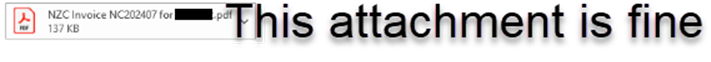
2023
9 October - Email - (EFT) INFORMATION Scam
We have been advised that one of our customers has received an email communication with our logo titled (EFT) INFORMATION advising a secondary bank account number for all incoming payments.
Below is a snapshot of the fraudulent advice:

At this point, we are only aware of one customer who has received a communication of this nature - however, fraudulent actions/scams such as this are viewed very seriously.
Please be aware:
- There has been no change in the Bank Account number for New Zealand Couriers' customer payments (or ‘secondary account numbers’).
- And please do NOT change your payment instructions.
Please let a New Zealand Couriers' accounts team member (accounts@nzcouriers.co.nz) know if you receive a communication of this nature.
21 August - Facebook Marketplace Scam with QR Code
Some malicious individuals have an active fraudulent Facebook scam where people are ‘selling’ items to others and then directing to a payment page branded as New Zealand Couriers (it is definitely not New Zealand Couriers).
It harvests credit card/bank account information. These perpetrators are using deceptive tactics to target unsuspecting individuals (it is a nasty scam).
It is strongly recommended not to scan QR codes in this scenario (nor to click on links).
 |
 |
Thus far, the following actions have been taken:
- The website has been reported to Google
- The Domain Registrar has been contacted and asked for assistance in cancelling the fraudulent domain
- The scam has been reported to CERT NZ [cdd873w13]
If you are targeted by these scammers, please contact your bank and https://www.cert.govt.nz/ immediately.
24 July - Facebook Marketplace Scam with URL
There is a scam whereby users are being directed to a link via Facebook messenger to pay for the delivery of a purchase. This is considered a fake escrow scam.
Users purchasing from Facebook Marketplace are directed to a URL similar to: nzcouriers.jloads.site/***** or nzcouriers.reserwe-g.site/***** or nzcouriers.sends-q.online do not click on the link.
There may be other variations of the URL since this scam has been identified, so please be aware if any links direct you to pages that looks like the below.
 |
 |
 |
 |
The URL link takes you to a page like the above and from this page if attempts to take your payment information to steal your money for a false delivery.
We recommend not to click on the link and to contact your bank and https://www.cert.govt.nz/ immediately if you are targeted by these scammers.
2022
13 Dec - Fake New Zealand Couriers Careers FB page
There is a fake New Zealand Couriers Facebook page. If you come across this page please report it. We are confident that users have identified this page as a scam and responses from this page indicate that it is not a real Facebook page.
 |
 |
If you come across a Facebook page acting as New Zealand Couriers, please report the page to Facebook.
Identifying Scams
Website
- Check for https in the URL: It’s just one letter, but there’s a big difference between HTTP and HTTPS in a URL. The “S” in HTTPS indicates a secure website that encrypts all pages and form data. This level of encryption is particularly important while performing sensitive activities like online banking or online shopping, instilling trust and ensuring the protection of your personal information.
- Fake Escrow scams: Scammers may pose as sellers on marketplace and suggest using a fake escrow service to complete the transaction. They'll provide a link to the supposed escrow service, claiming it's secure and will protect both the buyer and seller. Fake escrow services are a type of online scam designed to deceive people involved in financial transactions. Legitimate platforms have built-in escrow services or secure payment gateways that protect both buyers and sellers. If someone insists on an alternative payment method, consider it a red flag and report the incident to the platform's support team.
-
Phishing in your inbox: A Phishing scam is when you receive an email from what looks like a trustworthy source, asking you for any personal information. The phishing scam is an attempt to obtain your information and source money. Here's how to spot phishing attacks:
- Are you familiar with the sender?
- Does the message contain poor grammar or misspelled words?
- Are there any suspicious links or unexpected attachments?
- Does the message offer unrealistic promises, like large sums of money?
- Does it plead with you to click on links, download something or send personal information?
- Does it threaten you, saying an account has been hacked or you might face legal action?
What to do if your scam is not identified here?
If you receive or are directed to a suspicious text message, email or website, DO NOT click on any of the attachments/hyper links or submit your personal information. Let your security team and https://www.cert.govt.nz/ know immediately or report the text message to DIA by forwarding the message to 7726.
