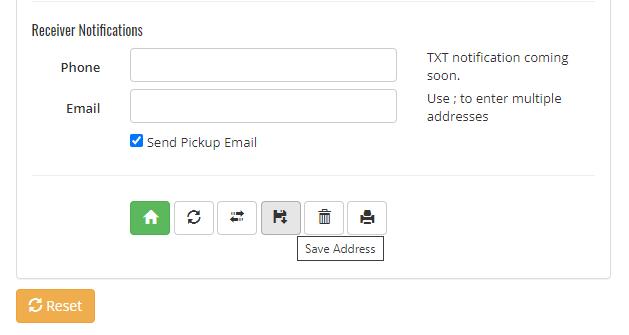1. Go to the Addressbook
The Addressbook is located under the Administration tab on your GoSweetSpot homepage.
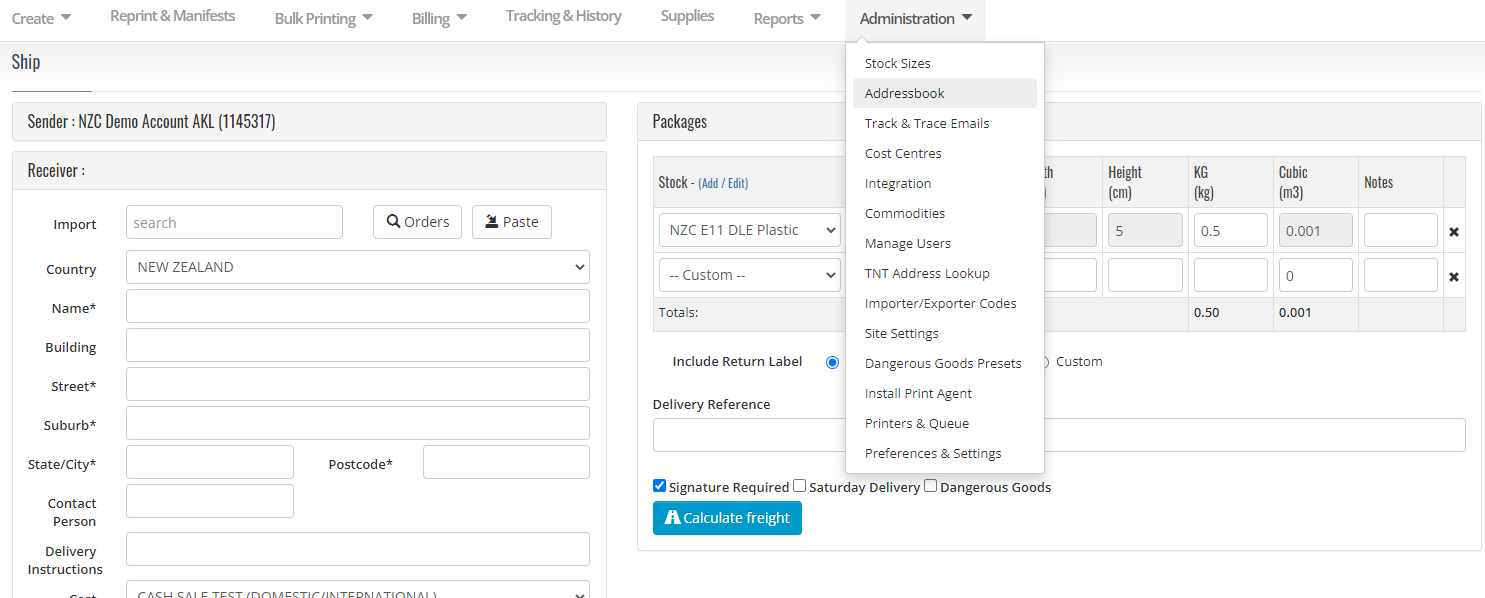
2. Save your frequent shippers' addresses
Save your frequent shippers' addresses and contact details for future use and migrate your address book over from other applications such as Outlook.
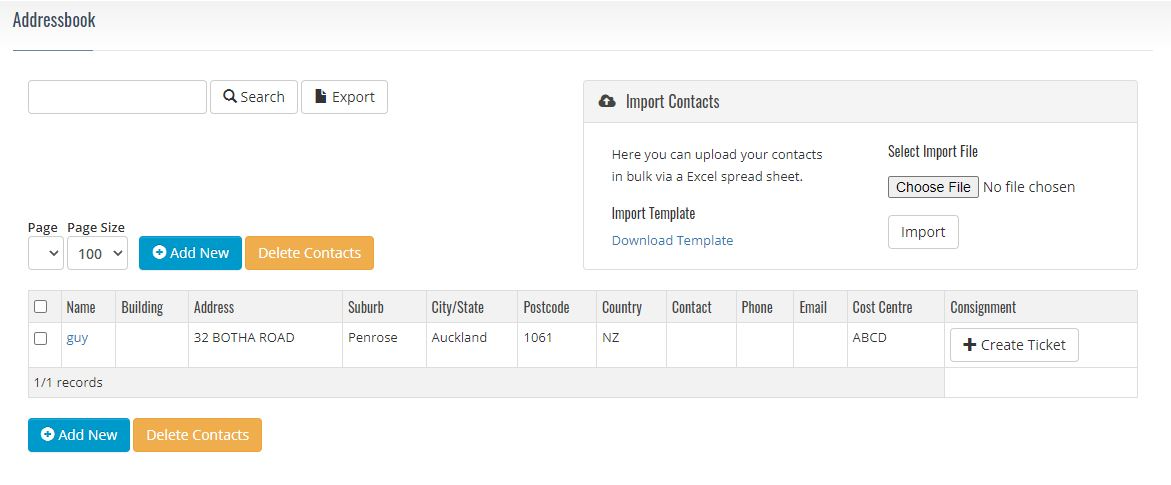
Additionally, click the ‘floppy disk’ icon on the Create Page to add your shippers as you go!