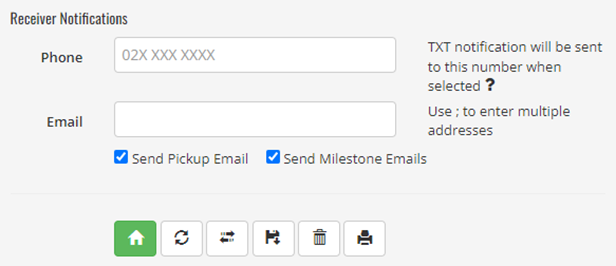If you have Parcel Notifications with us, you can send a text message or email notifications to your customers to keep them updated on every step of the parcel journey.
How to enable Parcel Notifications
- On the Ship page under the Receivers section, click Select here to enable
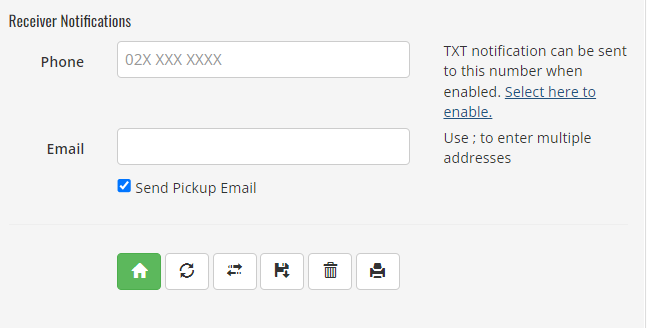
- When you've read the terms and conditions, check the agreement box and click Agree & proceed to preset selection

How to send Parcel Notifications
Text Messages
By selecting to send your customers text message notifications, they will receive a text at the point of onboard and delivery. TXT/SMS charges are added on a per consignment basis ($0.24 per consignment).
- Enter NZ registered mobile number in the Phone field
- Once have selected your packages and selected Calculate Freight, your freight options will be displayed, and you will see a tick box as highlighted in red below.
If you change your mind and no longer wish to send text notifications for your selected shipment, simply untick the box.

Emails
By selecting to send your customers email notifications, they will receive an email at the point of pick up, onboard and delivery. These emails are free of charge.
- Enter the recipient's email address in the Email field
- You can use more than one email address by using a semicolon to separate email addresses (;).
- You can choose to send a pickup email or onboard and delivered emails only (milestone emails) or all three emails by ticking or unticking the relevant boxes on the screen.