Setting up Dangerous Goods can help you save time when creating your shipments, especially if you are sending Dangerous Goods on a regular basis.
How to set up Dangerous Goods
- Go to Administration then Dangerous Goods Presets
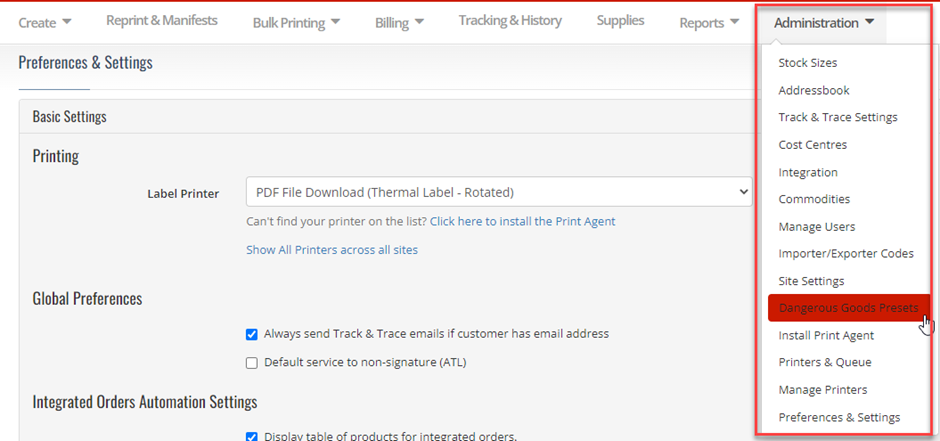
- Declare default values for Dangerous Goods paperwork
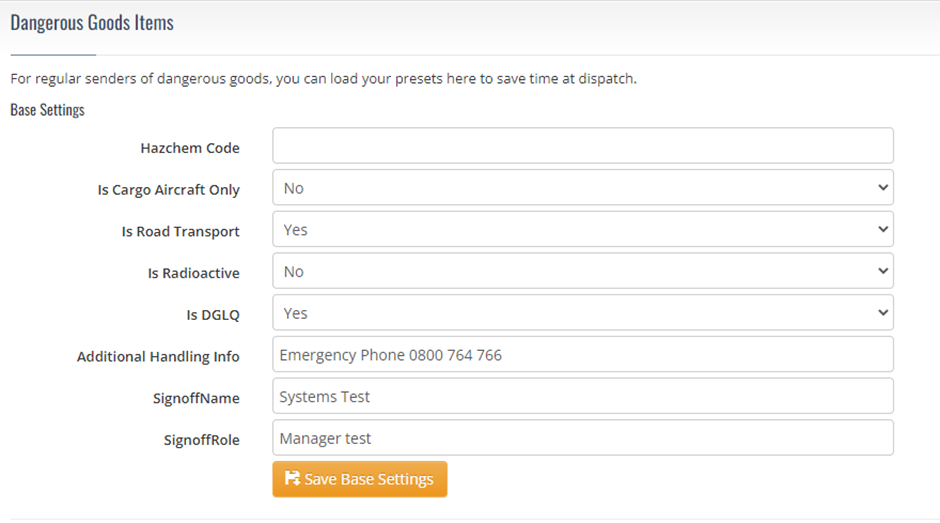
- Click Save Base Settings

How to add new Dangerous Good items
- Click Add New under Regular Items (A)
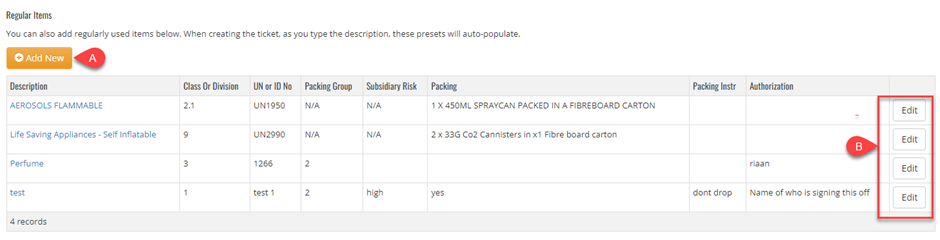
- Fill out the necessary details for the Dangerous Goods item
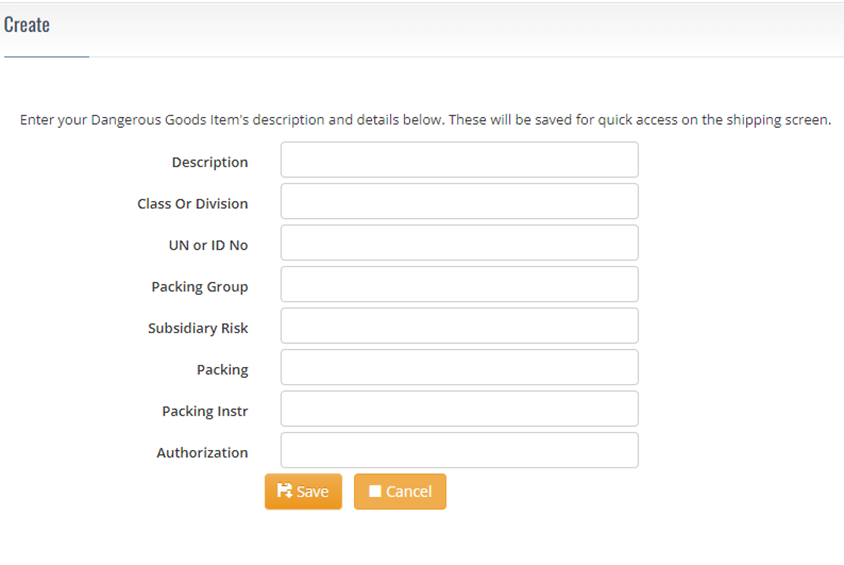
- Click Save
- Once all items are added, they will display as a list that can be edited later (B).