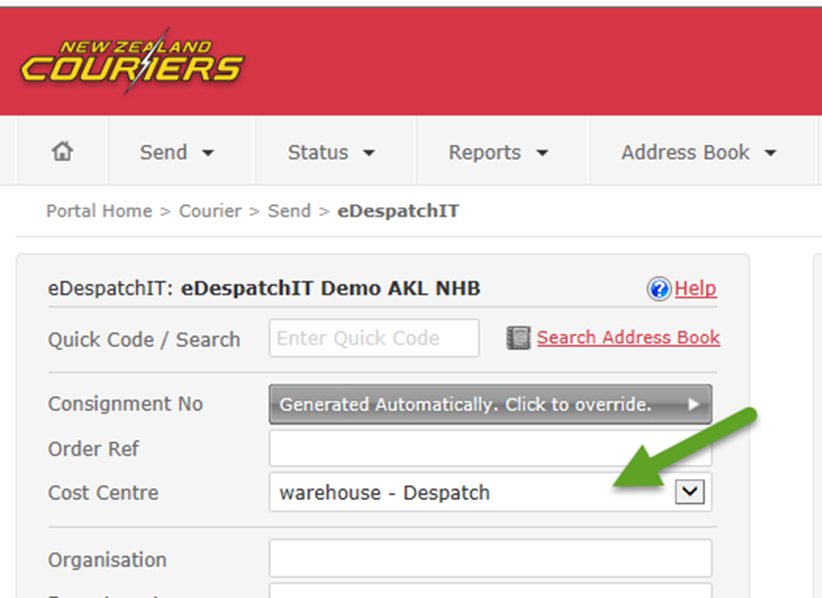Cost Centres allow users to uniquely identify which group a consignment should be charged to in eDespatchIT.
How to add a cost centre
- Click Tools and select Cost Centre Configuration
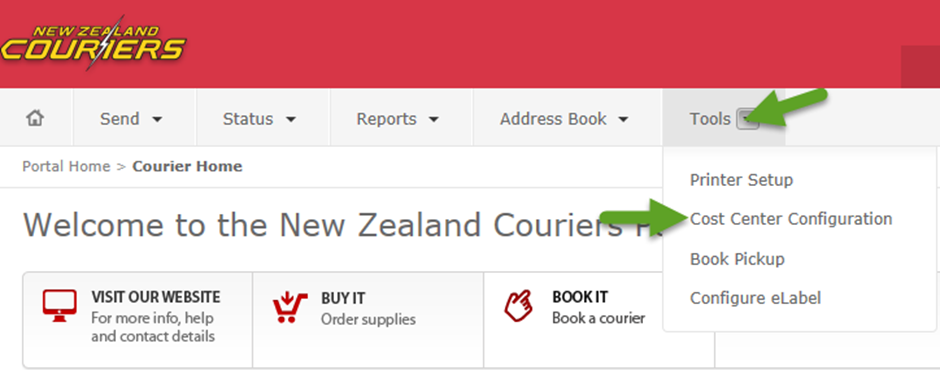
- Click Add New (new fields will appear)
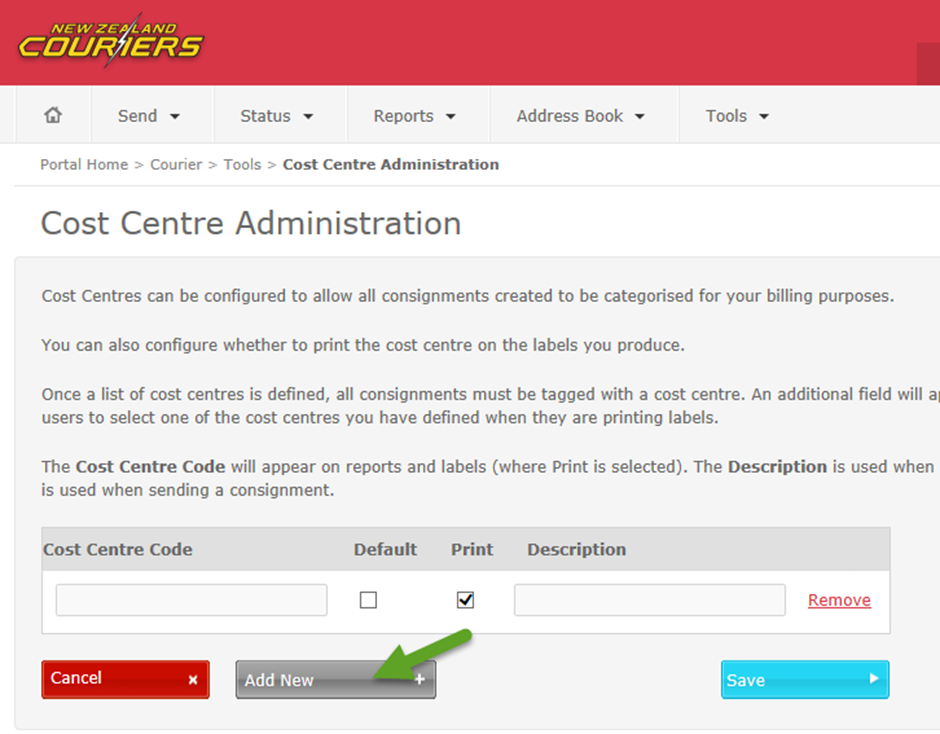
- Enter the Cost Centre Details then click Save
- After the cost centre is added, it will appear as a new field called Cost Centre on the Send page